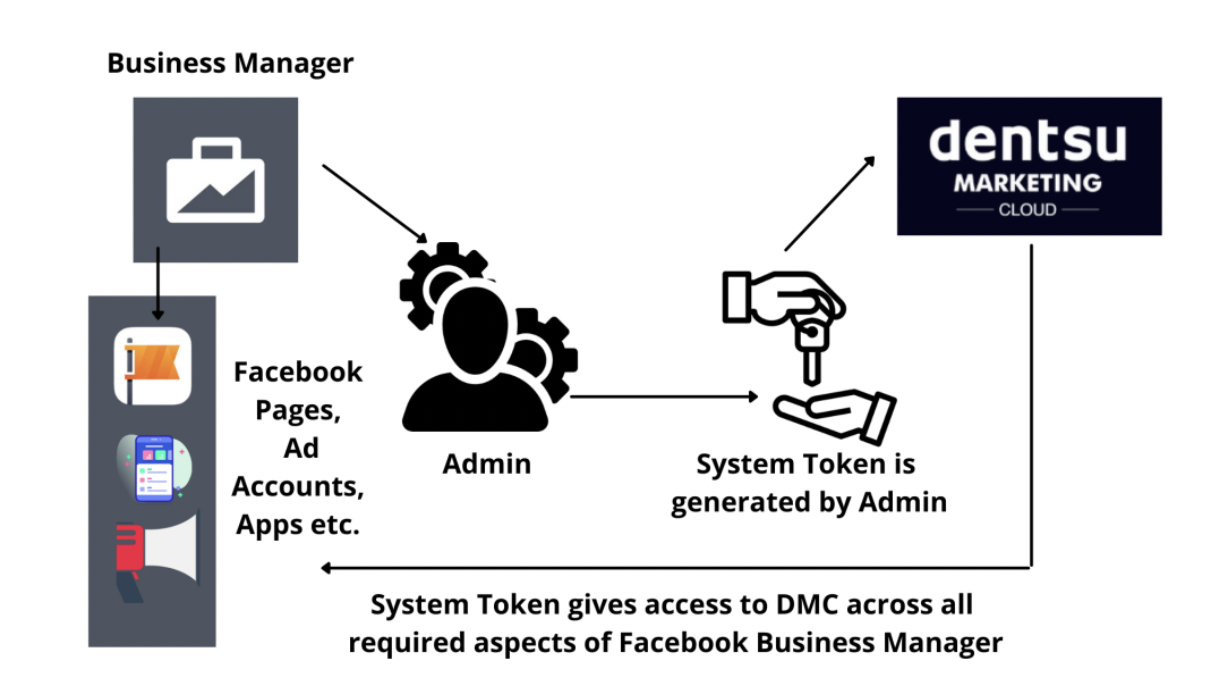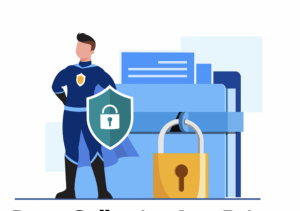With the industrial shift in recent times towards more Privacy-led systems, there have been a number of changes in Facebook’s API. In light of these, a need to streamline multiple terms of services & advertising features for all DMC users has arisen in the form of the System Token Generation to ensure the most secure user experience for all users.
The System Token will allow the Dentsu Marketing Cloud to take actions on behalf of a Business System Admin while maintaining complete privacy of data.

Once you have successfully generated the token, all actions taken via the Campaign Manager will reflect in Facebook’s Business Manager under the Business System Admin name.
The “on behalf” of feature (by Facebook) in Business Settings allows agencies and Facebook Marketing Partners to specify which accounts they use on behalf of other businesses, ensuring they can access the appropriate product features.
Read More about the “on behalf” feature of Facebook here.
Steps to generate a system token for Dentsu Marketing Cloud:
- The first step for generating a system token is add DMC App’s Business Manager to your Partners list on Facebook. To do this, follow these steps:
- Go to your business manager and then select Business Settings here:

- Once you are on your business settings, select “Users” and then hit “Partners”:

- Then select “Add” and add our Business manager (190814882449880) as a partner:

- Once you add us as a partner, select us from your partner’s list and then “Share assets”. Share your ad accounts, pixels and other assets with us. Select “Manage Campaigns” as the access level you grant us.

- After adding us as Partners, you have to create a system user for your Business Manager and assign all assets to the System User:

- Once you create a system user, “Share assets”. Share your ad accounts, pixels and other assets with the user. Select “Manage Campaigns” as the access level for the System User.

- Once you have finished these steps, notify us on dmcsupport@dentsu.com or directly through the support representative you are in touch with and we will complete the rest of the process.
- A support representative will get in touch with you to generate a system token for the the System user you created. Following this, additional steps will be taken by the team and you will be notified when the process is complete.
- We request that you enlist 2 or 3 representatives from your agency that can generate system tokens for all of your Business Managers along with the assigned support representative from our team. This individual must have Admin access to all of your Business Managers.
You can also refer to this video for the steps for system token generation.
Need for a System Token
If you have been frequent in making changes to your Ad Account (adding new Custom Audience files, creating New Connections etc.) – you may find the need to generate a System Token (as a one-time process) to streamline missing access of the new additions on Dentsu Marketing Cloud.
While we hope these steps were easy for you to replicate on your system, if you face any difficulties or have a question in mind, feel free to reach out to us at dmcsupport@dentsu.com.