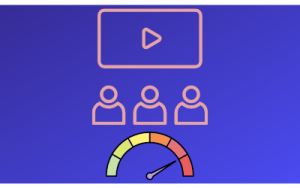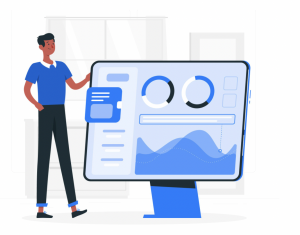Here is a quick cheat sheet for making your FB Tool Suite usage a breeze
Your guide to DMC Planner
- How many core interests should I ideally enter as my input?
You should add not more than 3 core interests which are closest to the brand/category you have chosen. Planner also gives you a message on whether the audience size is broad, balanced or a good niche. If you have found a balanced/niche audience you can go ahead, broad might result in giving you interests a little further away from the brief
- Understanding Core, Affinity, and Lateral targeting buckets in Planner
| Core | Affinity | Lateral |
| Group of interest that are closest to your input that have the highest likelihood to convert for the objective | second highest group of interest in terms of their likelihood to convert for your objective | Third highest group of interest in terms of their likelihood to convert for your objective |
- Should I activate all three audience buckets (Core affinity and lateral)
The best practice is to activate all three adsets from DMC Planner and then optimize through the DMC Optimisation tools. In a lot of cases, it has been observed lateral interests work better than some of the core interests. Hence, you can then optimize it using DMC optimization layers.
- What is the purpose of audience sizing in Planner?
Audience Sizing helps you to control how niche or broad your audience segment is, for detailed know-how, head to https://web.dandatalab.com/2021/01/07/introducing-audience-segmentation-on-campaign-planner/
Your Guide to Campaign manager
- How to optimize my time on DMC as a campaign manager
- Manage your time effectively by creating alerts for target and budget thresholds
- Use the highlighted opportunities on campaign manager that will have a significant impact (out of all the available optimization opportunities across budget, targeting, and creative) through this button


- How often should I use the OT tools?
- Based on different campaigns operating on a different scale and objective you would wish to visit DMC optimization more frequently, however, we recommend using the optimization tool per the below-mentioned timelines:
- Budget Optimization should be done every 4 days
- Targeting Optimization- to be used every 7 days
- Creative Optimization- every 14 days
- Quick checklist if you can’t see your campaign on the dashboard
- There can be a few reasons for this happening:
- Please check if the Adset has run constantly for at least 3 days, without pausing or stopping it.
- Do not change the ads in the Adset. Since targeting optimization considers active ads within the Adset, a relatively new ad may not throw the data required for it to provide a conclusive verdict.
- Avoid intersects in the interest targeting.
- If the Account ID, Campaign Id, and Adset ID and names do not populate at the top of the output page, it means that the account access has not been provided to gautam.mehra@dentsuaegis.com. Kindly provide the same to get insights.
- There can be a few reasons for this happening:
- Maintaining scale when interests are not working well
Use the recommended interests on targeting optimization to cover up for loss in scale once interests that are not working well have been removed.
Did not find what you were looking for?
Visit our Knowledge center for a detailed guide!