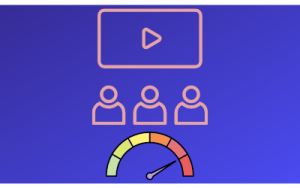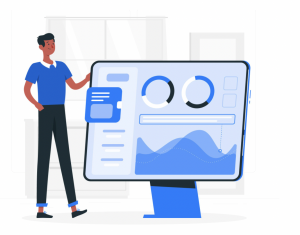Based on popular demand, we are launching the feature on planner. This feature will allow you to do two things:
- Edit the planner input
- Edit the planner output
Edit the planner input

You can simply click on “Edit Run” in the output section, this feature will duplicate the entire input process for you as a template. Make any change in input you may wish you and you are good to go. Both these plans will be saved as a different output and will be available on the “View Plans” section of DMC planner [Reference image below].

Edit in planner output
Data driven planning is the way to go about it, we have seen an average 15% better performance in the performance for a plan created and activated through DMC Planner. However, most plans are vetted by the client before it can be taken live. We still received a lot of requests where planners asked to make the output editable so that certain interests that don’t directly co-relate to the campaign can be removed or the graph in a reach and frequency curve can be adjusted. We this new feature, you can now edit a plans output and approve before you go live.
Here is the link for a quick walkthrough for the Edit in Planner Output for you to navigate through the process.
For any further queries, feel free to reach out to us.